Moving SAP system to the cloud? Take your archived data with you
According to SNP’s analysis of more than 300 SAP systems, annual data growth is between 20% - 40%. Data growth is even faster when some organizations fail to implement archiving of old SAP data, data retention and data housekeeping into standard IT processes.
Share blog
How not to tackle data growth
Data today is growing, and SAP data is no exception. According to SNP’s analysis of more than 300 SAP systems, the annual data growth is between 20% - 40%. Data growth is even faster when some organizations fail to implement archiving of old SAP data, data retention and data housekeeping into standard IT processes. Often archiving does not follow a cloud-first and data analytics strategy, which adds to maintenance costs.
Data archiving? Think cloud
Migrating existing historical SAP archives and document management to the cloud, as part of an SAP cloud strategy, is far cheaper than doing nothing and sticking with the existing on-premise SAP archive. Already, more than 40 of the Fortune 500 companies rely on SNP solutions to bridge SAP with big data lakes which supports historical and recent SAP data stored within a single corporate cloud data lake.
Move archive solutions to the cloud while moving SAP to the cloud
It’s no longer acceptable to keep SAP historical archives on storage that doesn’t offer a good cost vs. performance ratio and doesn’t meet the overall IT strategy. In a typical scenario, an organization that wants to move its SAP system to the cloud (Microsoft Azure, AWS, Google Cloud) and move the historical archive with it. The archived SAP data should be moved to the same cloud, ideally leveraging the existing corporate data lake storage or is the storage in the organization’s big data roadmap.
Some of the typical storage options for SAP ERP or S/4HANA historical archives in the cloud include:
- Azure BLOB
- Azure Data Lake Service (Generation 1 or 2)
- AWS S3
- Redshift
- Google Cloud Storage
- BigQuery
- Snowflake
These storage options perfectly follow organizations’ cloud-first strategies and are deployed in affordable and easy-to-extend storage platforms.
Advantages of keeping historical data in the cloud
Cloud storage offers many advantages over the standard historical archives that organizations have been maintaining for years, including a better cost vs performance balance. Cloud storage is easily extended, which is very important due to the constant data growth. Moving the existing on-premise SAP historical archive and document management to a new archiving solution on the cloud can significantly save on the annual costs related to maintaining the current solution.
Migration of the current historical archive to the cloud
The migration of historical SAP archives and document attachments from content repositories and archives to cloud solutions, is a standard service. The process is fully automated, supports automated generation of variants and mass parallelization. Moving the archives and documents to the cloud does not only saves money on the annual maintenance and licenses, but also supports an accelerated process during the switch, which requires minimal involvement of people resources.
A typical as-is and to-be situation for cloud migration
A typical reference case, for migrating a historical SAP archive and document attachments to the cloud, is an organization that has been running an on-premise SAP ERP system for more than 10 years. They already have an ArchiveLink or WebDAV enabled connection for SAP archives and content repository for document attachments. While the SAP roadmap expects them to migrate the existing SAP ERP system from on-premise to a new SAP S/4HANA system on Microsoft Azure, the organization is also looking to move historical archives to the Azure cloud solution. This will optimize costs, access, performance, and disaster recovery to the document store from various worldwide locations.
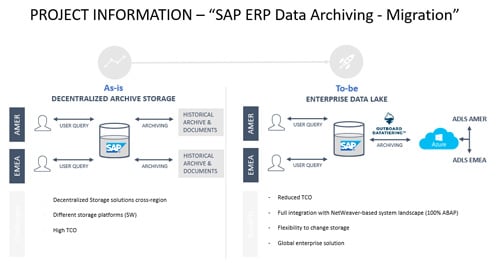
What is the alternative to SAP data archiving?
More and more companies are searching for products that can support multiple cloud vendors – such as SNP’s cloud ready tools Outboard or SNP Glue– so they can remain flexible on which vendor to choose, for which function. Outboard ERP Archiving is a holistic archiving solution that moves data between the SAP database and external storage, regardless of the storage vendor (e.g. cloud-based or on-premise data lakes) according to its usage or age of data. Active data remains in the database during daily operations, cold or old data is archived. Archive data can still be used for reports and possibly for updates. This not only addresses the problem of increased total cost of ownership, but also legal, compliance risk and decreased performance.
Outboard ERP Archiving is the only available solution that makes archived data available for further data analytics in the cloud data lake. Talk to SNP today about how we can help you with your data archiving needs.

