

In this blog post, we explain how to automate archiving in SAP systems. While archiving is often perceived as a low priority task which demands a lot of effort, it needs to be performed on a regular basis to keep the systems running at an optimal level. With that in mind, we introduce SNP Outboard ERP Archiving – software designed to automate archiving. It helps identify and resolve archive stragglers, creates archiving variants, and features a scheduling calendar.

Jan Meszaros
Manager Data Management
When we talk to our customers, we often hear that they find themselves caught in the struggle between innovation and keeping their systems running. While new initiatives often steal the limelight, system maintenance such as data archiving is often seen as a low priority task. Data archiving is a complex and resource-intensive process. But if neglected, in the long run it has a negative impact on the system’s performance and costs. Data archiving is the digital equivalent of cleaning out your garage – a task perpetually postponed until the clutter becomes overwhelming.
But what if we told you that all that work could be automated, turning the whole archiving process from a headache into a strategic advantage. A lean and clean SAP system saves costs on HANA licenses, reduces maintenance overheads, and creates a more agile and competitive business landscape.
In this blog post, we’ll delve into the reasons why some archiving jobs have earned a reputation as a less-favored task and, more importantly, how to use automation to get these tasks off the table.
During SAP archiving projects, many organizations often stumble upon a common hurdle – the presence of archive stragglers. Picture this scenario: Your SAP financial document remains open, resisting the call for archival closure. A buildup of many such documents causes bottleneck in the archiving process, preventing your organization from realizing its full archiving potential.
The definition of an archive straggler
As ERP systems evolve and accumulate vast amounts of data, the need for efficient archiving becomes more critical than ever. Archive stragglers, like guests overstaying their welcome, disrupt the smooth flow of archiving processes. These stragglers often manifest in the form of open documents, unsettled transactions, or unresolved records that defy conventional archiving procedures. For a single archive object to be archived (for instance the archive object FI_DOCUMNT for SAP financial document archiving), there could be potentially more than 30 stragglers blocking the archiving. Applying 10 archive objects to significantly reduce the SAP footprint could result in identifying around 300 different stragglers and further eliminating many of them.
Straggler analysis: the advantage of the SNP Outboard ERP Archiving software
Through sophisticated algorithms and intelligent analysis, this software not only identifies stragglers but also recommends strategic actions to cleanse your ERP system. From suggesting the closure of open financial documents to facilitating the resolution of outstanding transactions, SNP Outboard ERP Archiving ensures that no straggler is left behind.
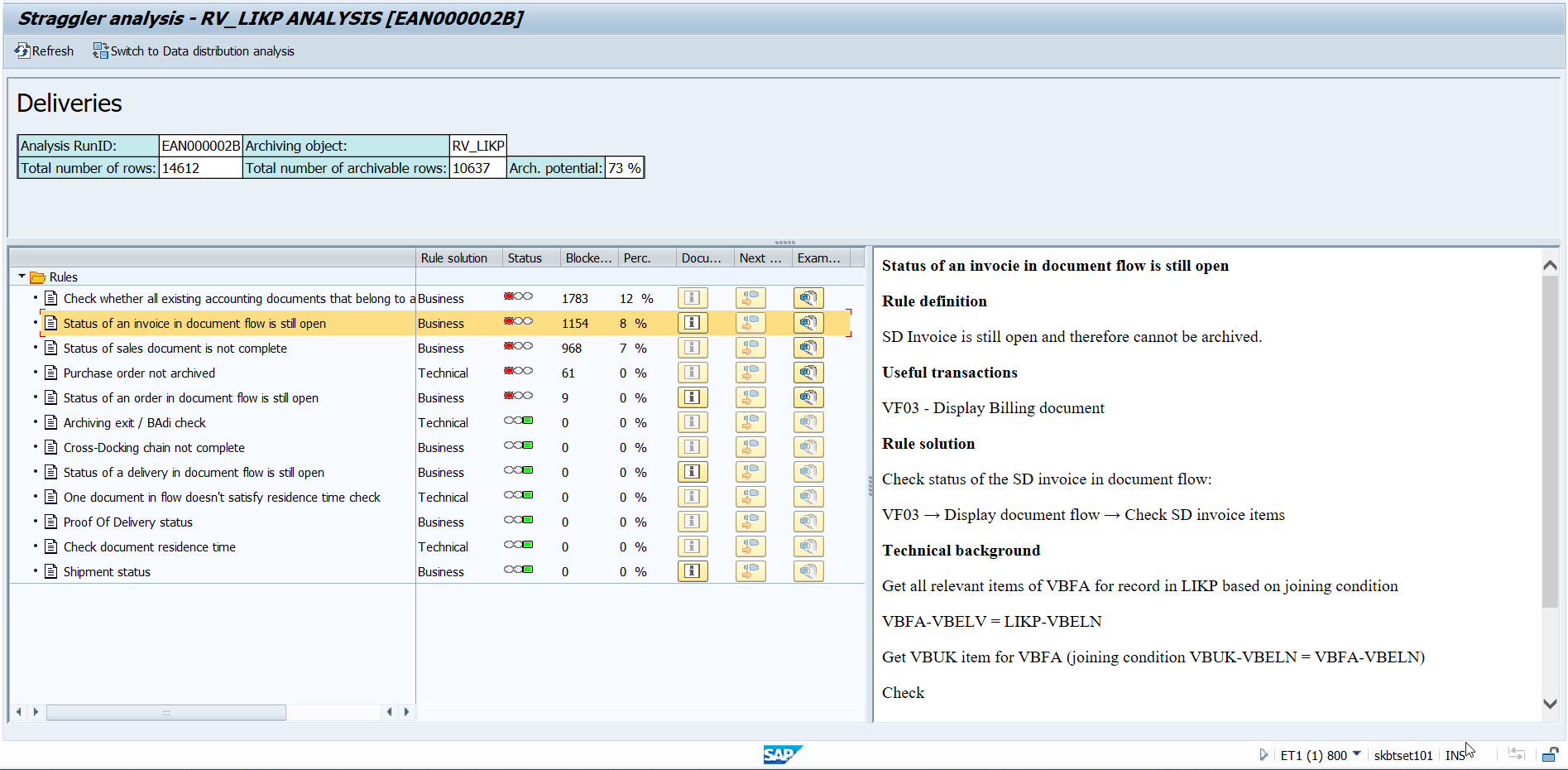
Example of the straggler analysis in SNP Outboard ERP Archiving
The result: elevating archive potential
As we delve deeper into the workings of SNP Outboard ERP Archiving, we’ll uncover how the identification and removal of archive stragglers serves as the cornerstone for maximizing archive potential. By eliminating obstacles in the archiving journey, businesses can unlock a wealth of benefits, including enhanced system performance, reduced storage costs, and improved overall efficiency.
The journey from setup to execution of SAP archiving can be a demanding task, especially when faced with the challenge of creating thousands of archive variants manually. The need for compliant retention management adds another layer of complexity, requiring the creation of finely tuned archive variants to ensure the precise destruction of data post lifecycle. This is where the true test of efficiency arises, and traditional manual methods often fall short.
Creating variants manually vs. mass archiving
When setting up archiving, SAP consultants find themselves grappling with the arduous task of manually creating and managing an overwhelming number of archive variants. The meticulous nature of this process is further compounded by the need for consistent retention management, which involves creating small, purpose-specific variants – one for each fiscal year and organizational unit (e.g. company code).
Mass archiving: wizard-based automation of archive setup and execution
In the mass archiving function, which is part of the SNP Outboard ERP Archiving software, manual variant creation becomes a relic of the past. This cutting-edge software revolutionizes the archiving journey. From ensuring consistent retention management to eliminating the risk of human error, the software reduces manual effort and enables you to focus on innovation while it handles the rest.
As organizations run SAP data archiving, the initial sweep may feel like a big win, freeing the system from the burdens of historical data. However, the real challenge lies in maintaining this newfound cleanliness over time. Despite their best intentions, many businesses struggle with the resource-intensive task of executing and monitoring regular archiving runs to maintain a consistently lean and efficient system.
The ongoing struggle: keeping the system clean
After the initial archiving success, businesses often face the reality of limited resources. Executing and monitoring regular archiving runs to consistently trim historical data becomes another challenge – one that requires dedicated resources and regular scheduling.
Calendar view: regular archiving made easy
This innovative feature serves as the central command center for executing and monitoring regular archiving runs. The calendar provides a clear overview of upcoming archiving activities, allowing businesses to visualize, schedule, and coordinate housekeeping and archiving tasks across their complex SAP landscape from a single, centralized platform.
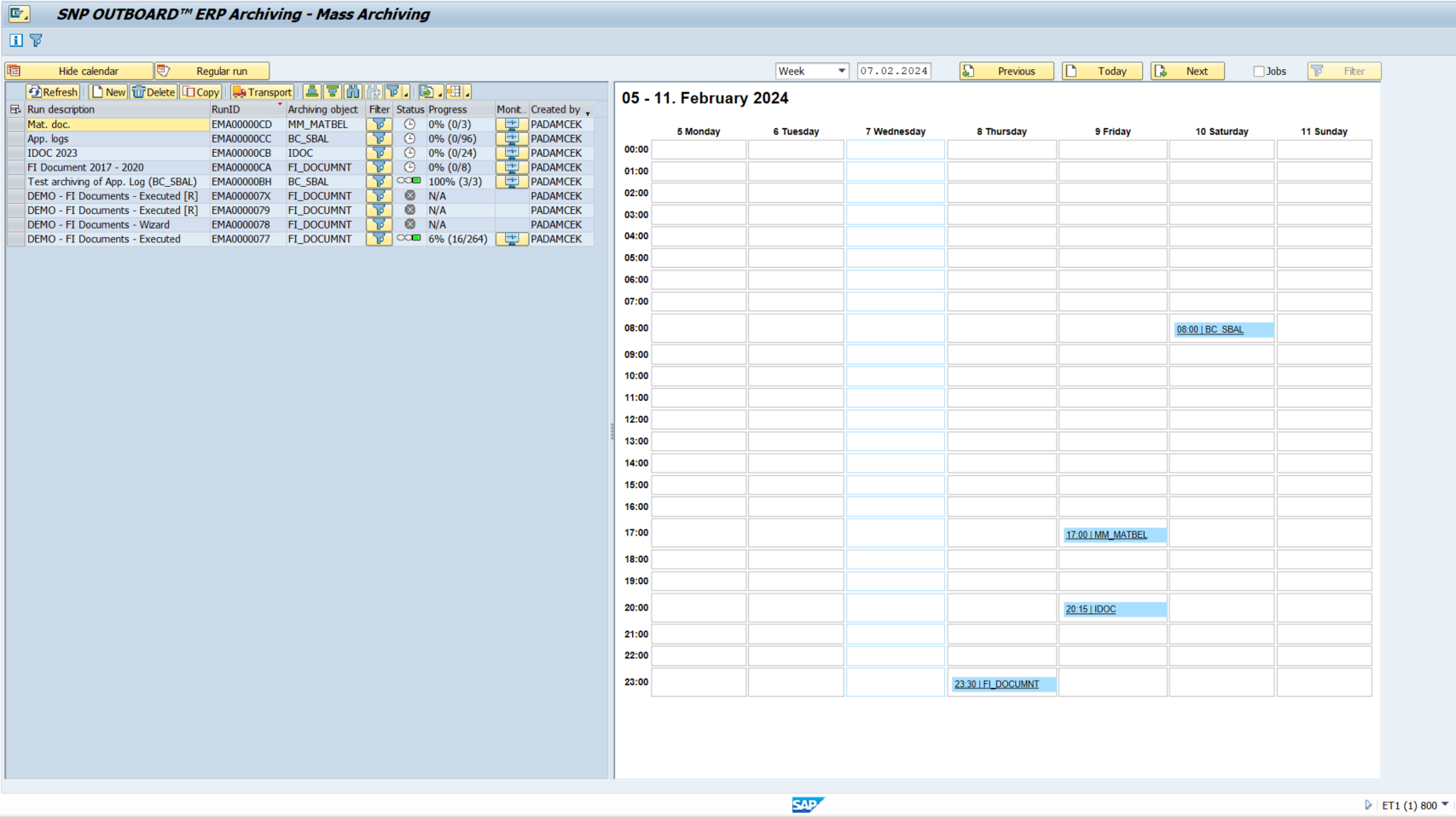
Example of the calendar view for ongoing archiving: The SNP Outboard ERP Archiving calendar view is a strategic tool that empowers businesses to proactively manage and maintain system cleanliness, avoiding data growth and performance issues.
From managing archive stragglers to automating the setup of archive runs and seamlessly executing and monitoring regular archiving, this innovative solution is the catalyst for efficiency and system optimization. SNP Outboard ERP Archiving not only eliminates manual effort but also introduces features like the calendar view, acting as a central hub for strategic planning and execution. The outcome is a lean, clean, and streamlined SAP landscape, freeing businesses from resource constraints and empowering them to navigate the complexities of archiving with unprecedented ease and precision.

Jan Meszaros
Manager Data Management